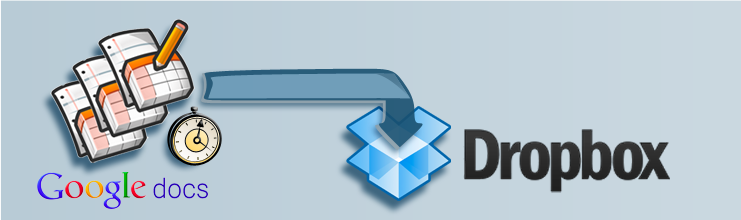Google Drive and Data Loss - It Can Happen To You!
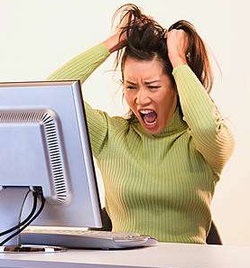
Where are my documents?
Google Docs and Google Drive is the ideal tool to edit and collaborate on your documents online. And, as all your files on Google’s cloud servers, your documents are not at risk from things like hardware failures, electrical issues, or local natural disasters. Because of this, you may think your data is safe and secure.
Unfortunately, extensive research paints a different picture. A study released by the IT Compliance Group has shown that as much as 20% of companies experience 22 plus losses of sensitive data every year, data which could have come from customers, employees, even IT security data can be lost or stolen. At least half of these occurrences would not have happened but for a single cause; human error. Charles B. Perrow, a renowned organizational theorist and sociologist, wrote in his book “Normal Accidents: Living with High-Risk Technologies” that 60-80% of all data loss and disasters are the fault of human operators and personnel.
Replicating all your Google Docs files to Dropbox is the key to protect your cloud data!
Would you like to back up your important Google Docs files automatically to Dropbox storage?
Unfortunately, extensive research paints a different picture. A study released by the IT Compliance Group has shown that as much as 20% of companies experience 22 plus losses of sensitive data every year, data which could have come from customers, employees, even IT security data can be lost or stolen. At least half of these occurrences would not have happened but for a single cause; human error. Charles B. Perrow, a renowned organizational theorist and sociologist, wrote in his book “Normal Accidents: Living with High-Risk Technologies” that 60-80% of all data loss and disasters are the fault of human operators and personnel.
Replicating all your Google Docs files to Dropbox is the key to protect your cloud data!
Would you like to back up your important Google Docs files automatically to Dropbox storage?